- How to Create Stunning Art with a Dice Mosaic Generator
- Creative Uses for Dice Mosaics in Home Decor
- Choosing the Perfect Image for Your Dice Mosaic
- The Benefits of Creating Art with Dice Mosaics
- Transform Your Space with Dice Mosaic Resin Art
- The Impact of Dice Size on Mosaic Art
- Monetizing Your Passion: Making Money with Dice Mosaic Art
- Crafting Dice Mosaic Art: Understanding the Resources Required
- Exploring Different Types of Dice Art
- Famous Mosaics from Around the World
- The Evolution of Mosaic Art
- 10 Creative Crafts That Will Shock Your Friends
- 10 Fun Dice Games to Play with Friends
How to Create Stunning Art with a Dice Mosaic Generator
A Step-by-Step Guide to Turning Your Photos into Mosaic Art
Creating unique art with a dice mosaic generator is a fun and easy way to turn your photos or designs into pixelated masterpieces. Whether you're new to the concept or have already played around with mosaic art, this guide will walk you through the entire process from start to finish.
Step 1: Upload Your Image 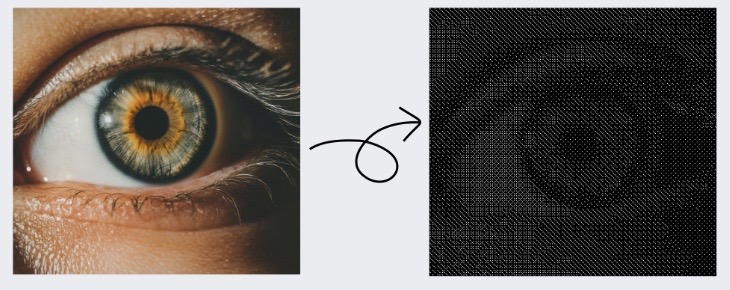
To begin creating your dice mosaic, start by uploading your desired image into the dice mosaic generator. The best images to use are those with clear contrasts and distinct shapes, as these translate well into mosaic designs. Simply click the 'Choose Image' button, select your file, and watch your image load into the tool.
Step 2: Adjust the Mosaic Settings
Once your image is uploaded, you'll be able to adjust various settings to control how the mosaic looks. You can modify the dice size, adjust the contrast, and even change the number of dice used. Play around with these settings until you get the desired result. A preview will update in real-time so you can see how the changes affect the mosaic.
Step 3: Generate Your Mosaic
Once you're satisfied with the settings, hit the 'Generate' button. The dice mosaic generator will transform your image into a mosaic made entirely of dice. The design will display each die in place, showcasing the colors and patterns of the original image, but in a pixelated, artistic format.
Step 4: Save or Print Your Mosaic
When you're happy with your mosaic, you can save it as a PNG file for digital use or print it out to use as physical artwork. For those wanting to take it to the next level, you can even turn your design into real-life mosaic art using actual dice! Consider framing it or using it as wall decor.
Now that you know how to use the dice mosaic generator, you can start experimenting with your own designs. With just a few clicks, you can turn any image into a work of art, whether for personal enjoyment or to gift to a loved one. Get started today and see how dice can transform your creativity!